In fact I ended up taking on all the suggestions given and creating a product building platform for Charlie the CHATapillar. Much how car websites offer a basic model that fits all the needed criteria, I will design the CHATapillar website to allow customers to chose what there toy does. Schools and council run programs may only require the simple model however if they wish to add systems such as QR or RDIF codes for sound or change the material from plastic to wood, a dropdown system will allow them to do this. They call also purchase additions such as extra SenseBalls or PECSPieces
Deals could be offered depending on what the user buys.
For my final prototype I am going to make the top range version of my model with wood finish and RDIF system within to make the CHATapillar speak and light up.
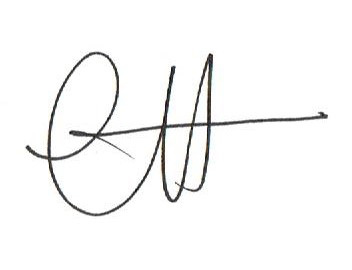
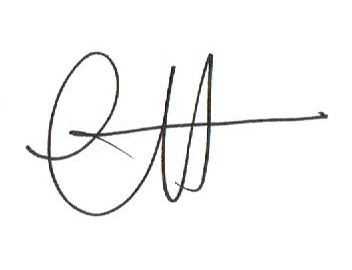
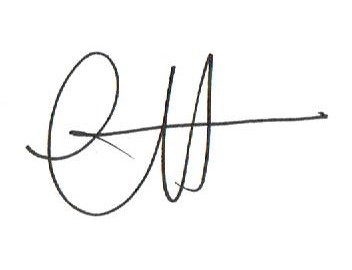
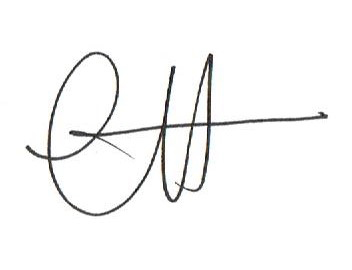
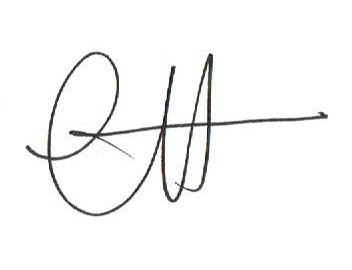
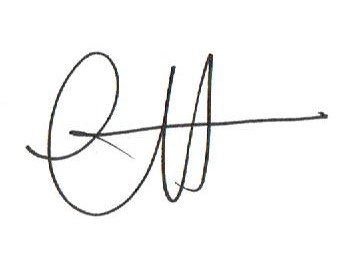
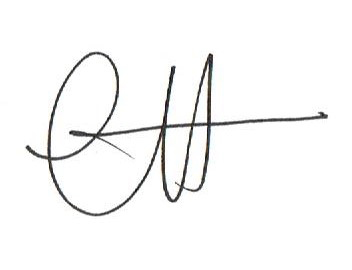
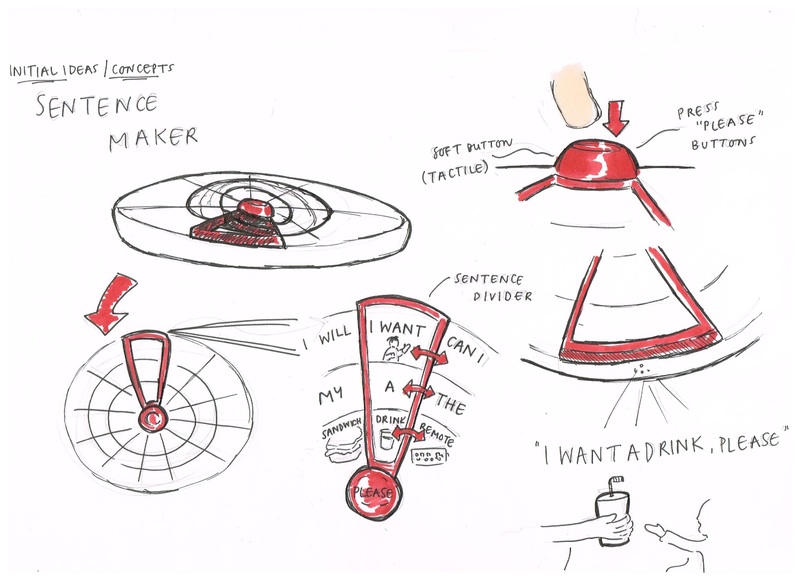
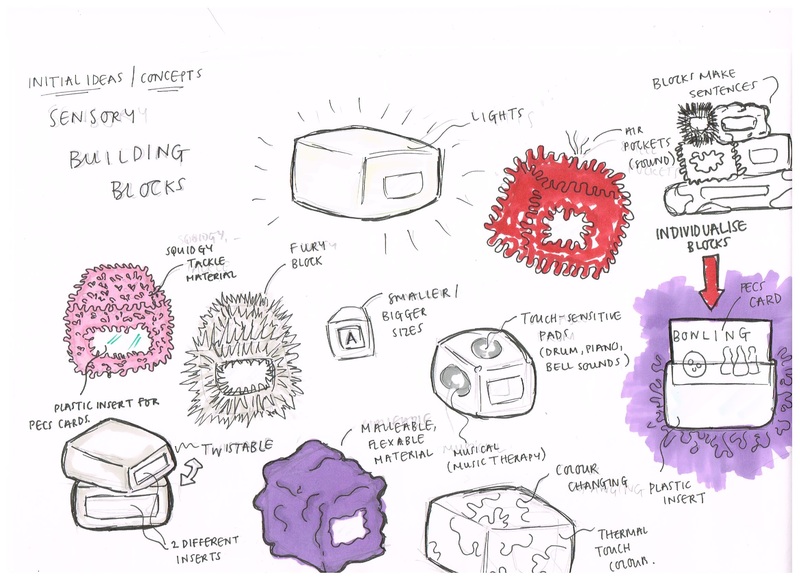
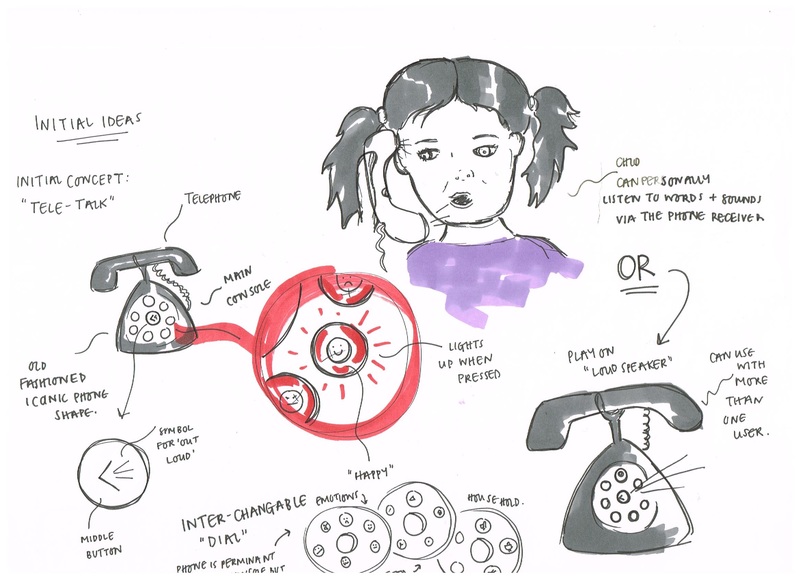
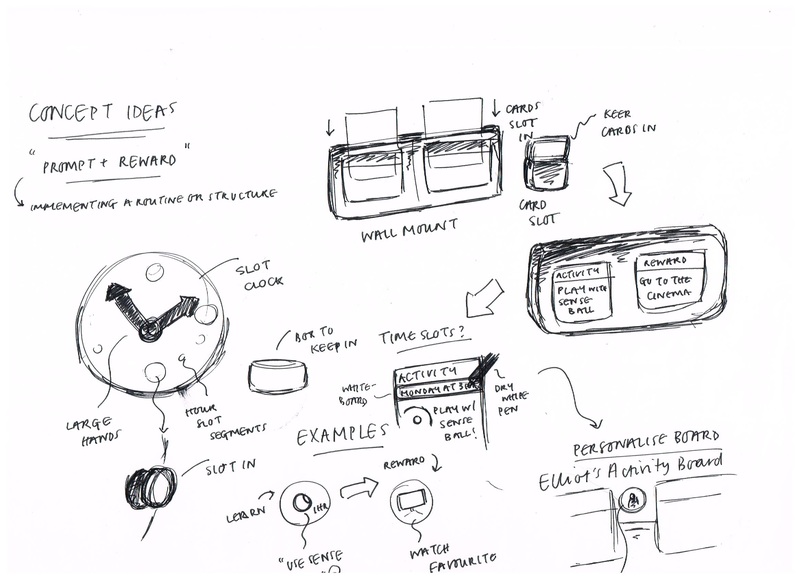
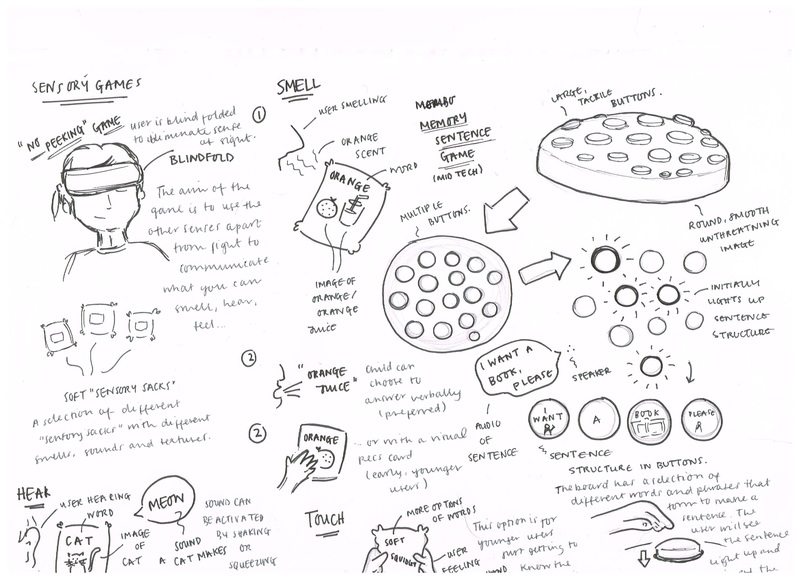
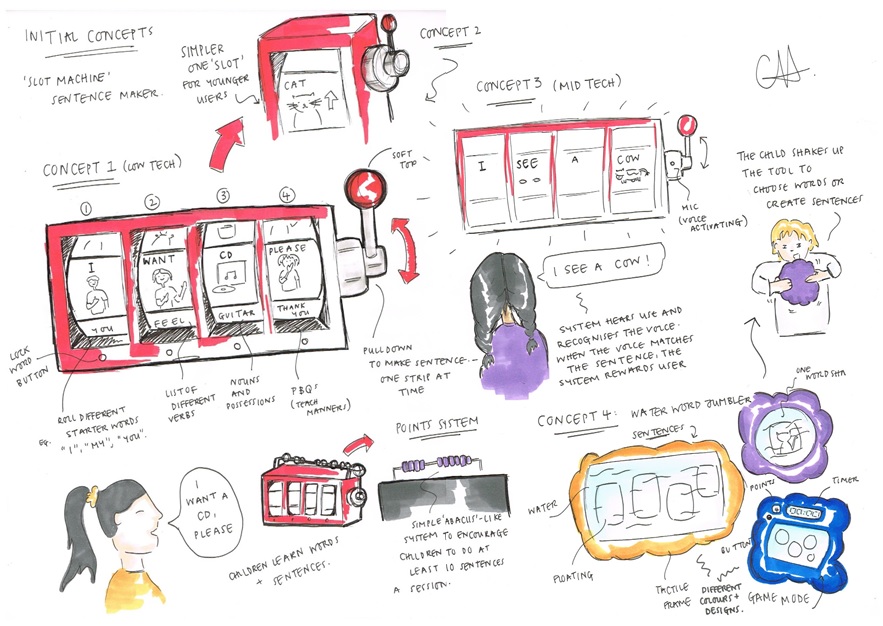
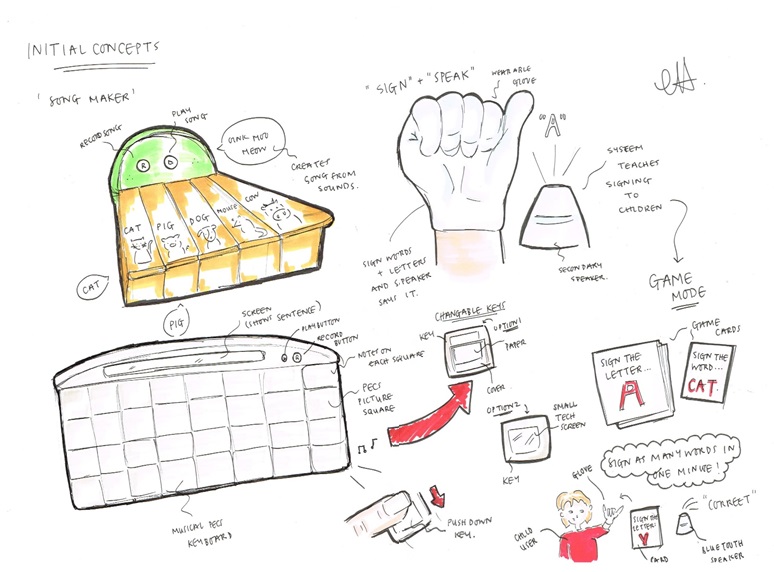
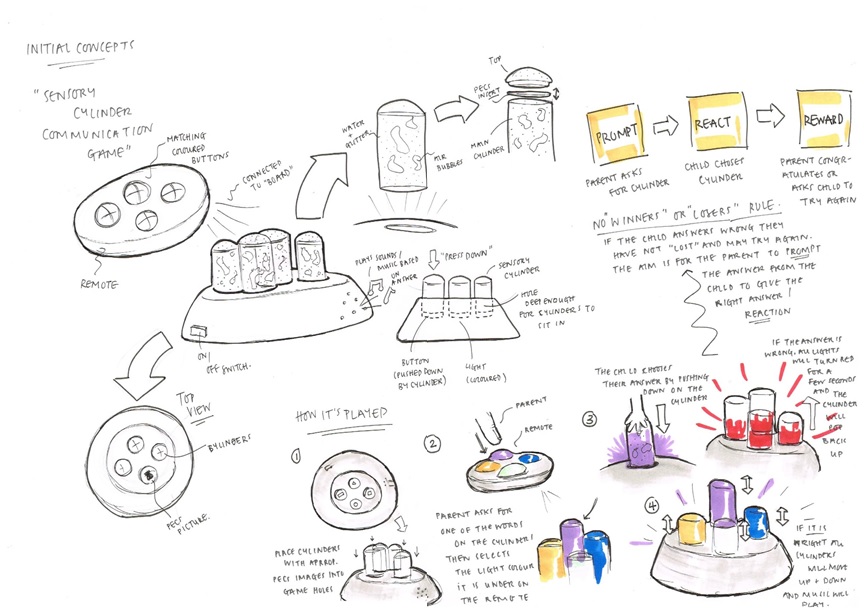
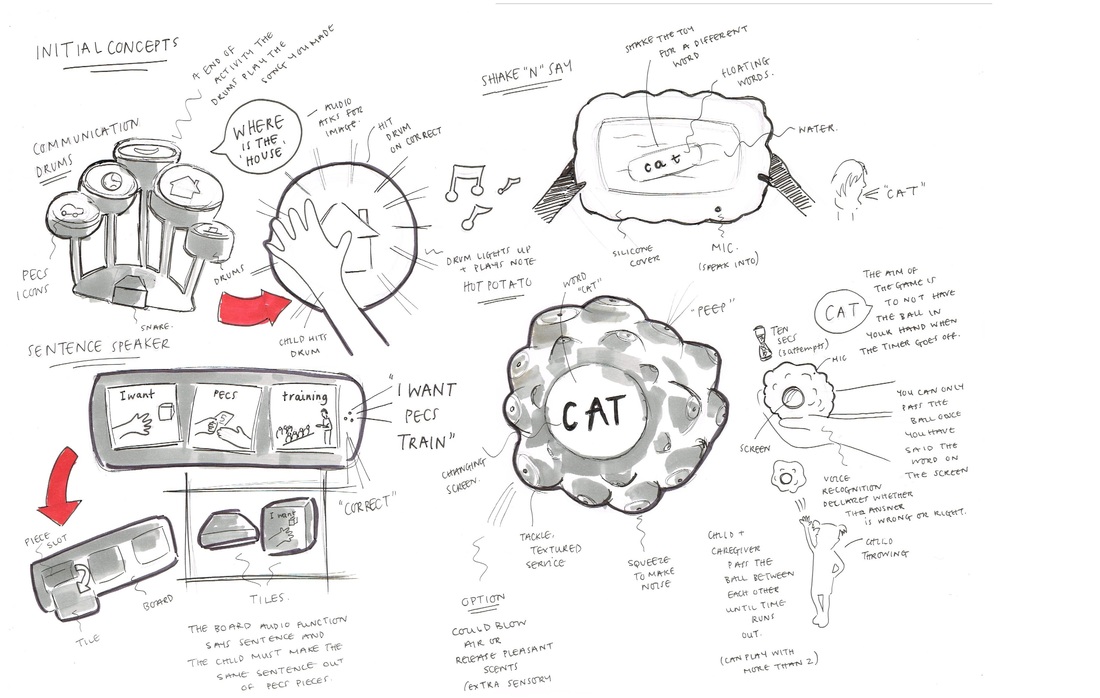
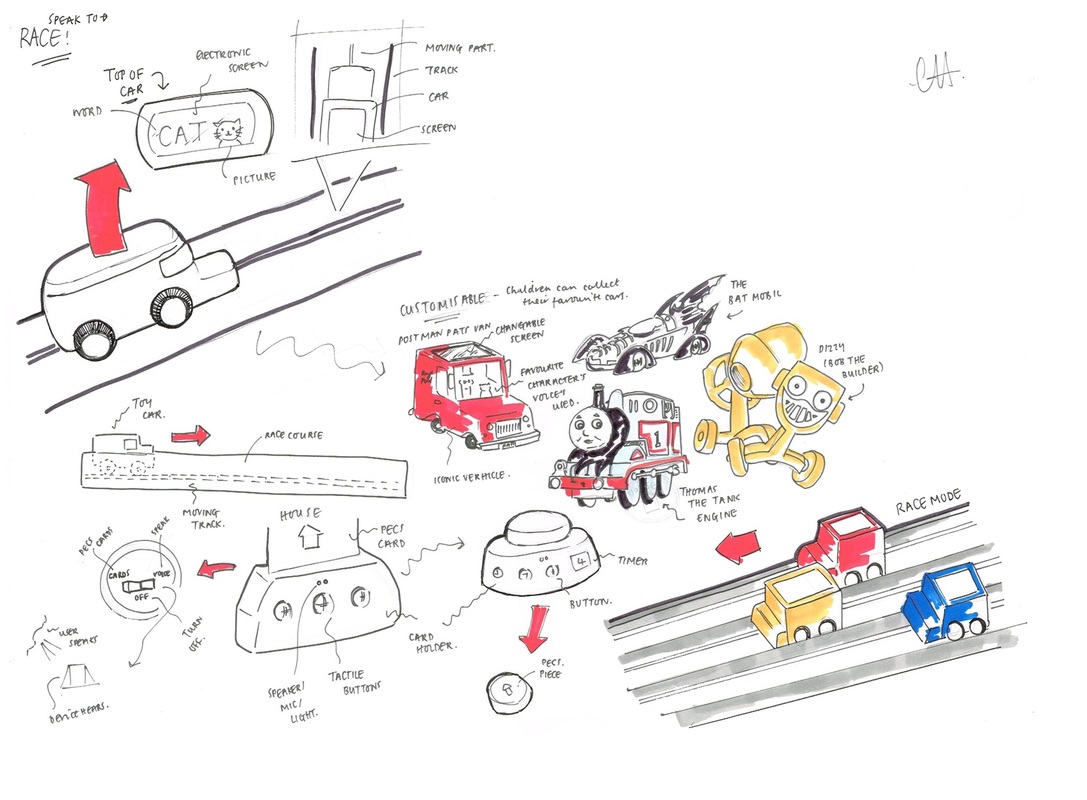
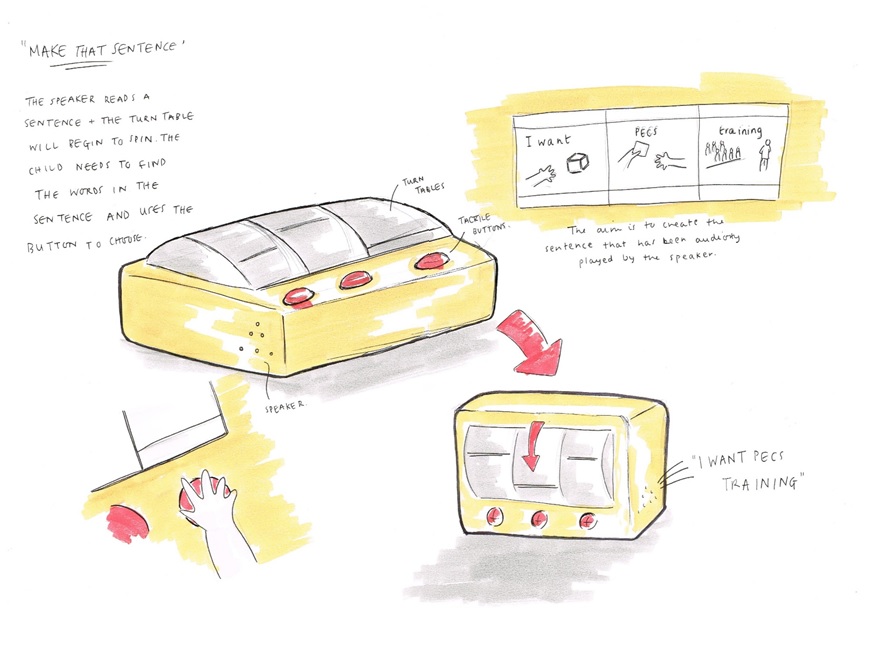
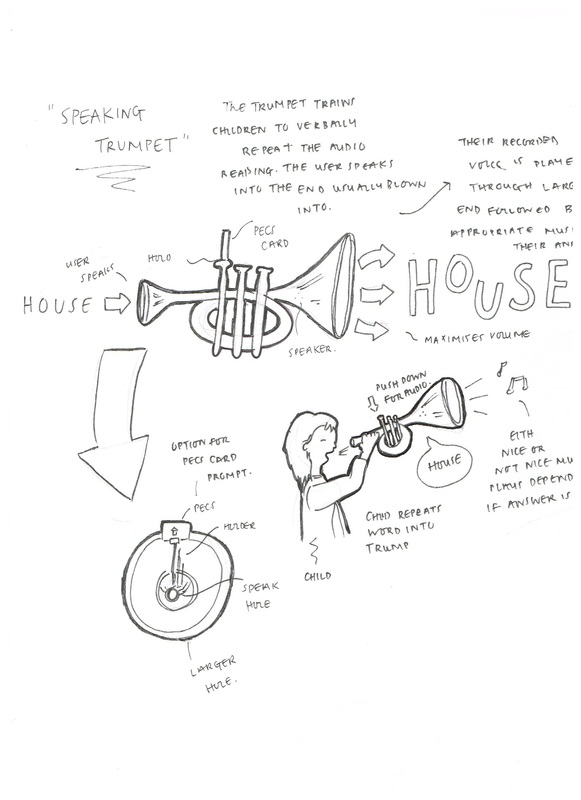
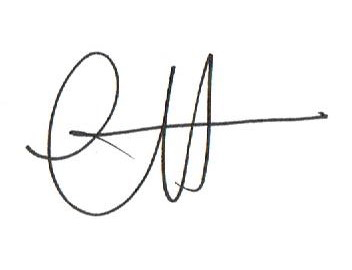
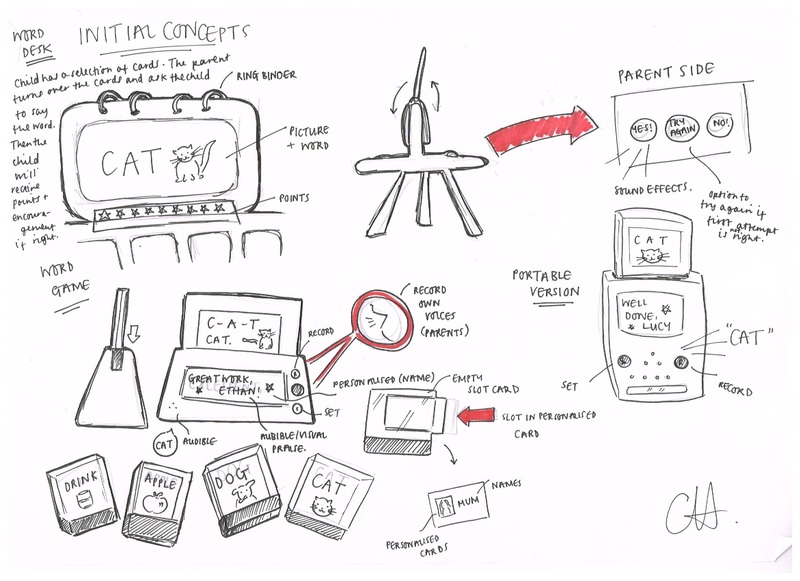
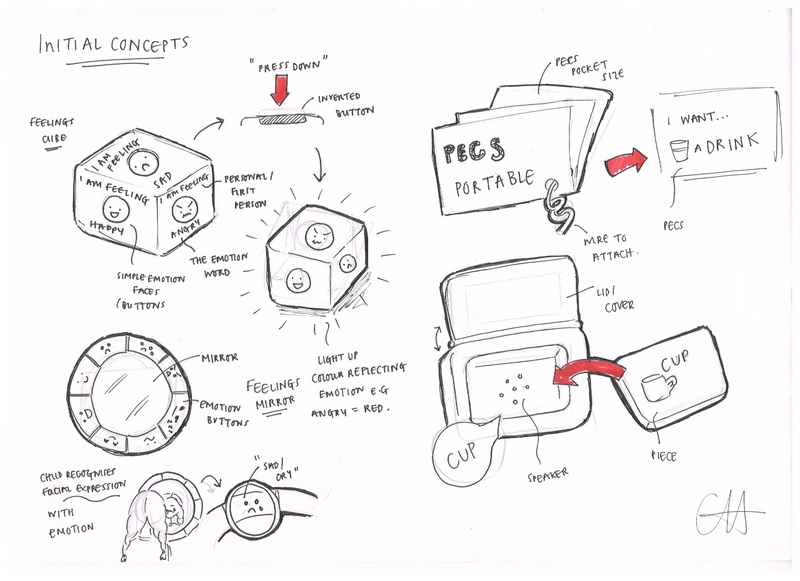
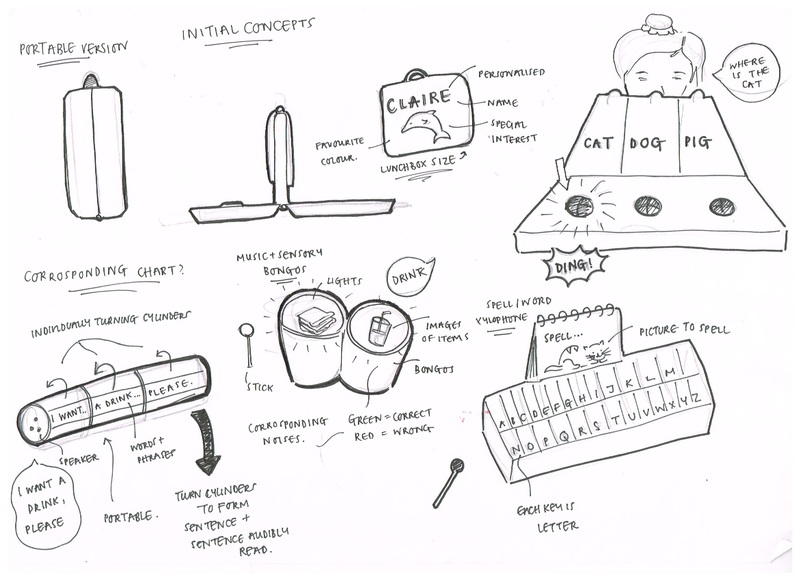
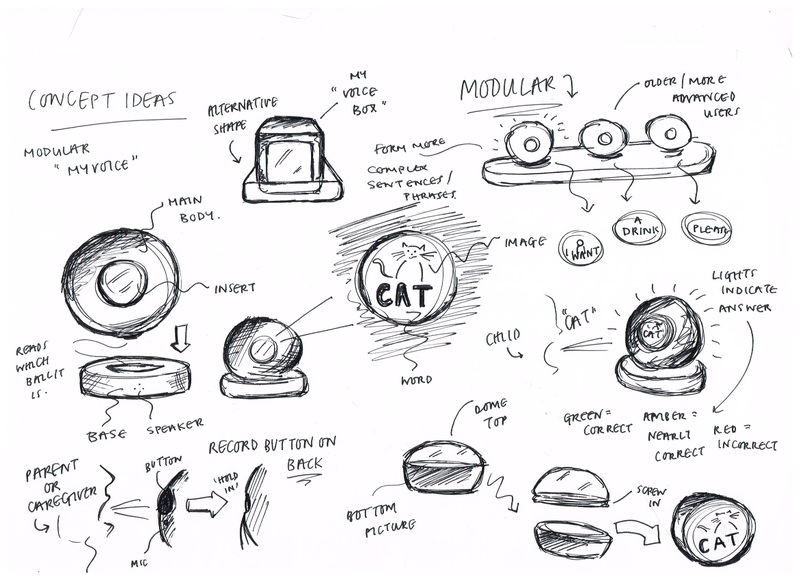
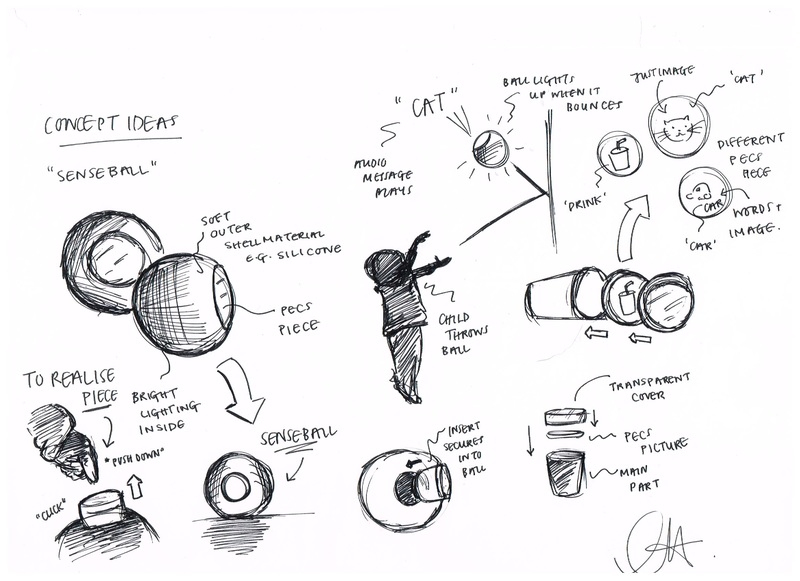
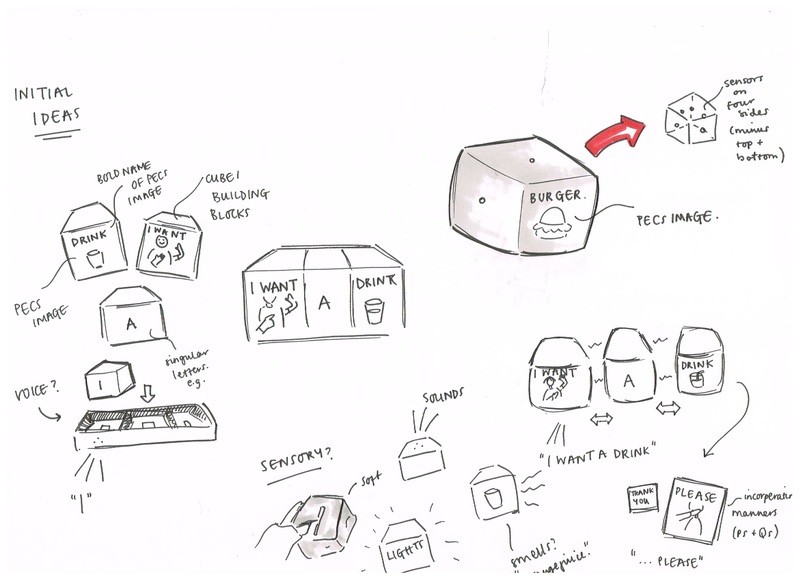
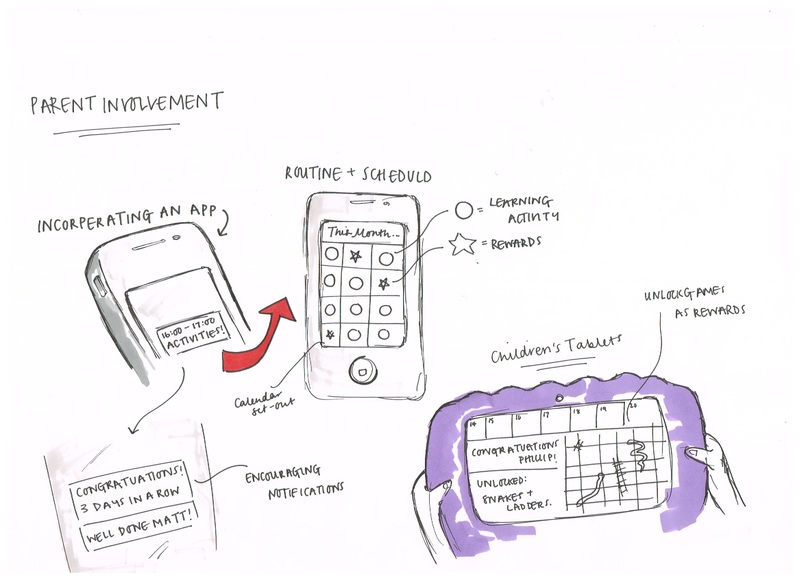
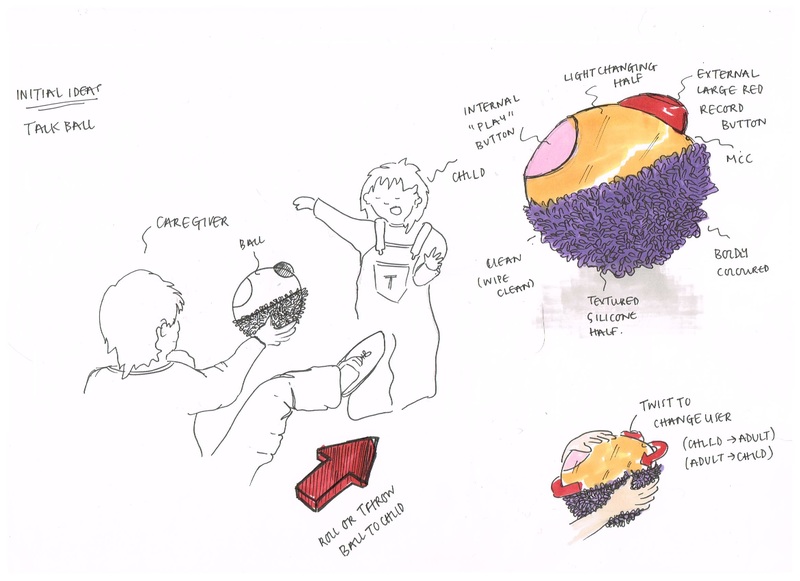
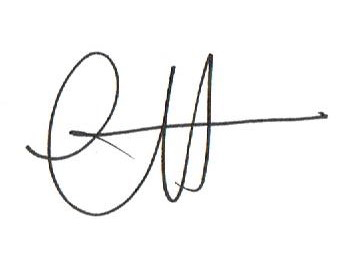
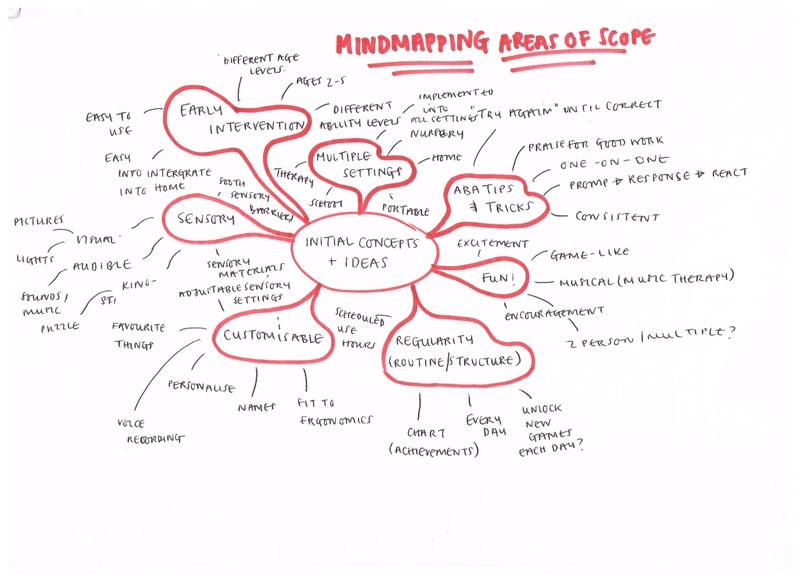
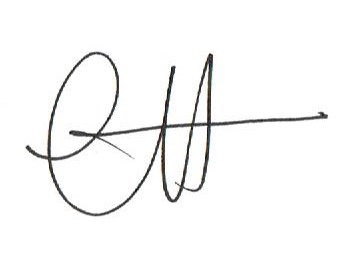
 RSS Feed
RSS Feed
